Was unable to find a good resource to determine how to format the string when creating azure container instances when I had characters in the environment variables that would cause the cli to incorrectly parse .
Example:
Was about to go the yml route when I decided to try the format;
az container create -e 'key:"value"'
and that worked like a charm.
this is useful when you have problematic characters (& , ! ,etc.)
Example:
az container create -g myGroup -n MyContainer--image MyImage -e 'YOUR_KEY_URL="jdbc:mysql://databaselocation:3306/sonarqube?useUnicode=true&characterEncoding=utf8&rewriteBatchedStatements=true&useConfigs=maxPerformance&autoReconnect=true&useSSL=false"'
Results in Azure:
I tried other methods (escaping characters, single quotes, double quotes, ^ sign, double ampersand, and even double quote followed by single) but only this format worked.
I believe this solves this person’s error:
https://github.com/Azure/azure-cli/issues/5573
I will also try to cross post it to:
https://docs.microsoft.com/en-us/azure/container-instances/container-instances-environment-variables
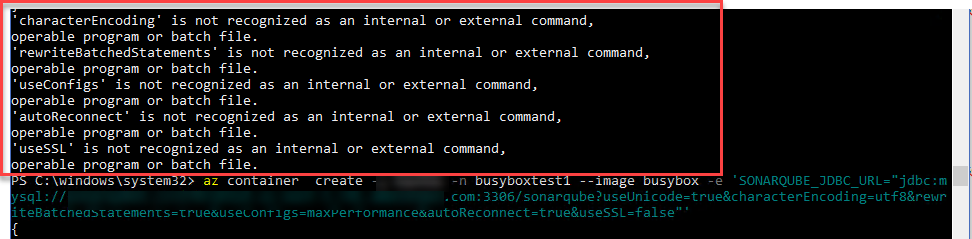
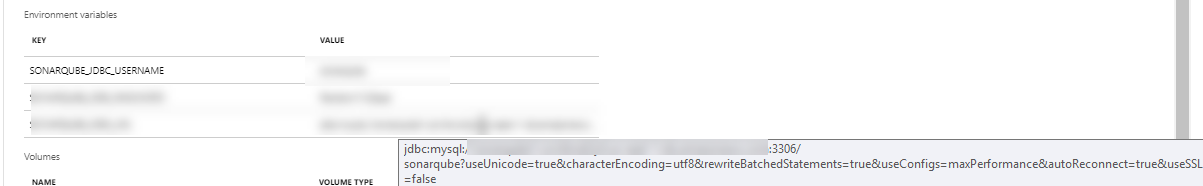
Ran into this issue today! Thanks for helping me fix it!