I have used Toad, Heidi, Oracle SQL Developer , pgAdmin, phpMyAdmin, Squirrel SQL, mySql Workbench, sqlYog ,SQLLite, Postgres Cli, SMSS and I am sure that doesn’t even cover the expanse of the large number database clients out there but I can say I have a decent overview of what can be good or bad in a database client.
You can view this as a pros, cons list.
First Impressions
- Install was very easy, it didn’t ask me a thing and that’s rare now a days.
- I get to create groups and colors for connections; that helps organization.
- Initial Query Window start up is just as slow as MsSql. I was hoping for some speed from the lightweight contender.
- Save from grid to Json is a nice modern touch.
- I don’t know how I feel about the Chart Viewer other than it’s valuable but I feel like Charts are rampantly spreading everywhere. We have powerBI isn’t that enough?
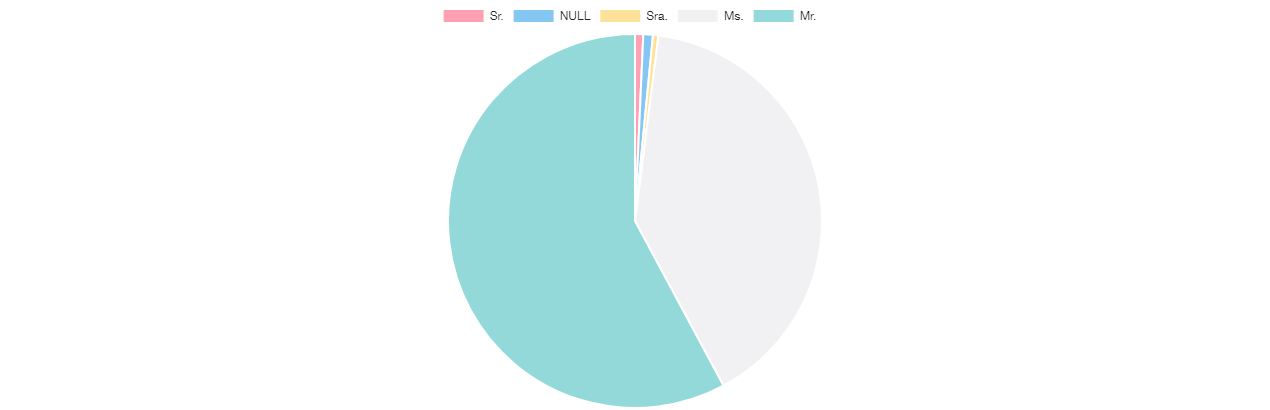
- Extensions are a big plus as they left the ground work for further development.
- No Extensions! ( I like being paradoxical)
- Familiar interface for those using Code more often.
What it isn’t
Well I did allude to it in my last point; Code is to Visual Studio as SQL Operations Studios might be MSSQL Server. It isn’t robust , it isn’t heavy, but it gets the job done. You need to query, you need to get data , the Operations Studio can do that for you.