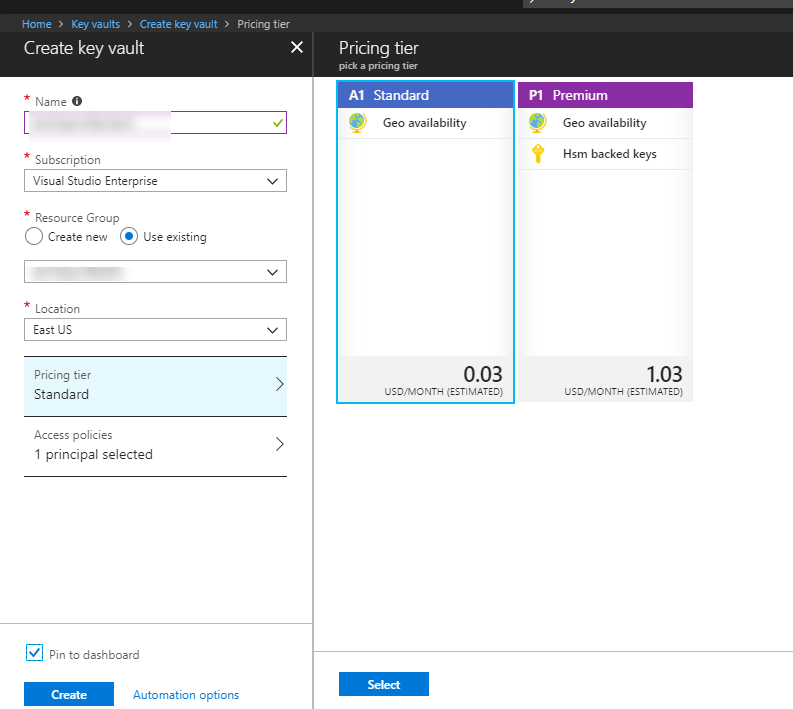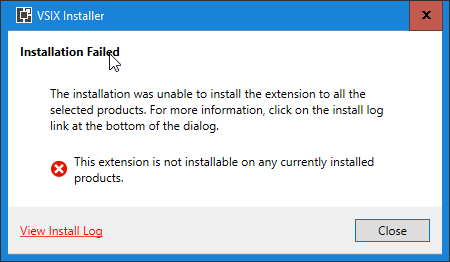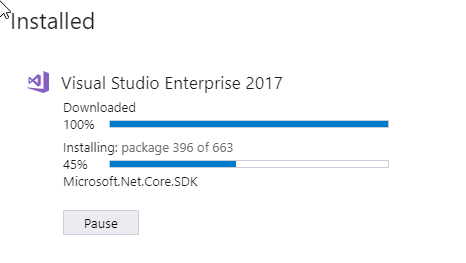- Using an Azure KeyVault to separate out your secure App Settings
So I am following from this article today:
https://docs.microsoft.com/en-us/azure/key-vault/vs-secure-secret-appsettings
Create an Azure Vault
OK, that was easy enough.
Adding Users
I added myself as a Access control, but as soon as I did I saw that my name came up with inherited permissions (since I am already assigned as admin); that was just me being impatient and not waiting for azure to finish full configuration.
Adding Secret Key
Next step is to add my secret Key, which in my case is the full connection string. Now the article alludes to the nested configuration and to replace : for — , not sure how that works yet so I will follow instructions.
For nested configuration settings, replace ‘:’ with ‘–‘ so the Key Vault secret name is valid. ‘:’ is not allowed to be in the name of a Key Vault secret.
Moving on.
Installation of Azure Services Authentication Extension for Visual Studio
Next is installing the Azure Services Authentication Extension for Visual Studio.
Downloaded it and ran it but I hit a roadblock as it said that the extensions wasn’t compatible with my version of visual Studio.
5/13/2018 7:00:34 PM - Supported Products : 5/13/2018 7:00:34 PM - Microsoft.VisualStudio.Community 5/13/2018 7:00:34 PM - Version : [15.0.27005,15.0.27230) 5/13/2018 7:02:33 PM - VSIXInstaller.NoApplicableSKUsException: This extension is not installable on any currently installed products.
Now that just doesn’t seem like a valid error since its looking for Visual Studio version 15.0, but reading in the Q&A someone else reported the same issue as me and they mentioned Visual Studio 15.4 and above.
Opened up Visual Studio and saw that I was a .5 versions behind. Alright, lets upgrade… but that takes forever. Reminded me that when I went to VS Live 2016 their big push was “install Visual Studio in 10 minutes”. its been an hour and I can’t even get an update.
OK, so it finally finished and I restarted my computer. I reran the VSIX and got the same error
Left a QNA question in the link below to see if they get a chance; since this was a side attempt I will leave myself a reminder to comeback to this some time this week.
https://marketplace.visualstudio.com/items?itemName=chrismann.MicrosoftVisualStudioAsalExtension#qna
See you then!